Some useful data recovery softwares for windows operating system are given belew....
1. Recuva:
Recuva is one of the best data recovery software and it is very easy and also it has many advance features. Recuva can recover files from hard drives, external drives such as USB, CD/DVD discs and memory cards.
Recuva supported Windows 8 & 8.1,7, Vista, XP, Server 2008/2003 and Widows 2000, NT, ME and 98.
download here
2. Undelete 360:
Undelete 360 is one of the best programs to use for restoring accidentally or unintentionally deleted files from your computer, regardless of storage medium.
Built on a very fast and efficient algorithm, the program will browse, search, and recover files that have been deleted as a result of an accident, a virus, or software and computer failures.
Undelete 360 can recover files deleted from computer hard drives, USB/thumb drives and memory sticks, the memory cards used in cameras, smart phones, and other devices, pen drives, and more. The program supports both file recovery and folder recovery.
download here
3. SoftPerfect File Recovery:
SoftPerfect File Recovery is a free and useful tool for restoring files and rescuing data that was accidentally deleted from hard disks, floppy disks, USB flash drives, CF and SD cards and other storage media. It supports the popular file systems such as FAT12, FAT16, FAT32, NTFS and NTFS5 with compression and encryption. If some important files disappeared and you can’t find them in the recycle bin, don’t panic yet. Try SoftPerfect File Recovery software and see if you can bring the lost files back to life. It is very easy to use, and no installation is required.
Main features :
- Lightweight and free
- Works with FAT and NTFS
- Supports compressed and encrypted volumes
- Recognises most storage media
- Runs on anything from Windows XP through Windows 8.1 pro
- No installation required
- Also available for Mac OS
4.Glary Undelete:
Glary Undelete recover files from hard-drives and other removable media like as memory cards, USB drives, etc.Also it is supported Windows 7, XP, Vista, Windows 8 and Older versions than Windows XP.
Download here
5. MiniTool Partition Recovery:
MiniTool Partition is specialist for recover files from entire partition. It is free for personal use and it is recovery at the problem drive, specify areas and also scan for the missing partition. They will give report what the program has found and you can easily recover the partitions in a few seconds.
It is excellent tool for recovery from hard-drive and other types of data drives like as USB drive, CD/DVD drives and other.
download here
So Download and install it , Enjoy...
You would also like to read some cool
If you want Anglestacks Updates on His
email inbox,
Subscribe now ….
@anglestacks
Note- click download link and skip ad and download softwares.

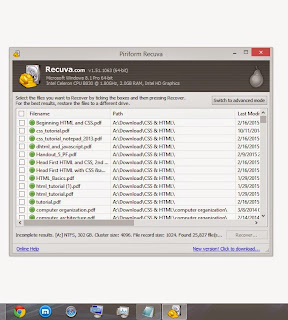
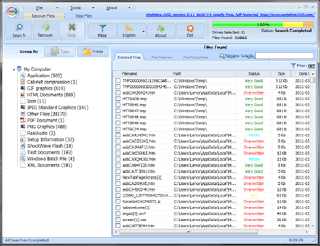

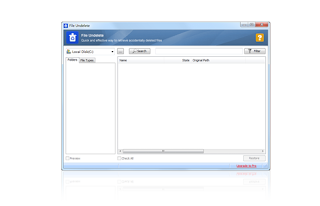





How To Recover Data In Windows By Software - Anglestacks >>>>> Download Now
ReplyDelete>>>>> Download Full
How To Recover Data In Windows By Software - Anglestacks >>>>> Download LINK
>>>>> Download Now
How To Recover Data In Windows By Software - Anglestacks >>>>> Download Full
>>>>> Download LINK gB